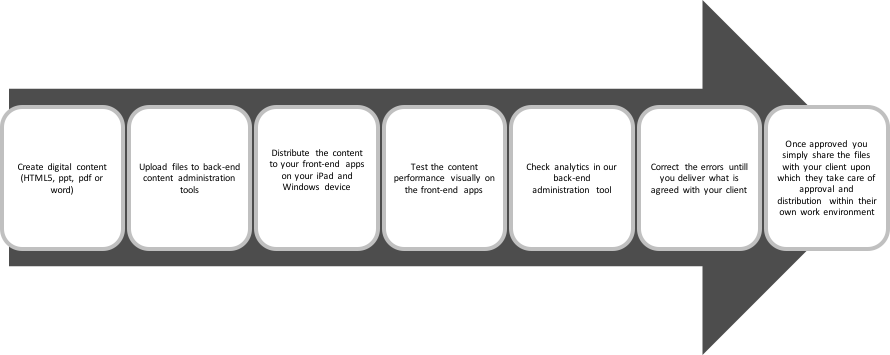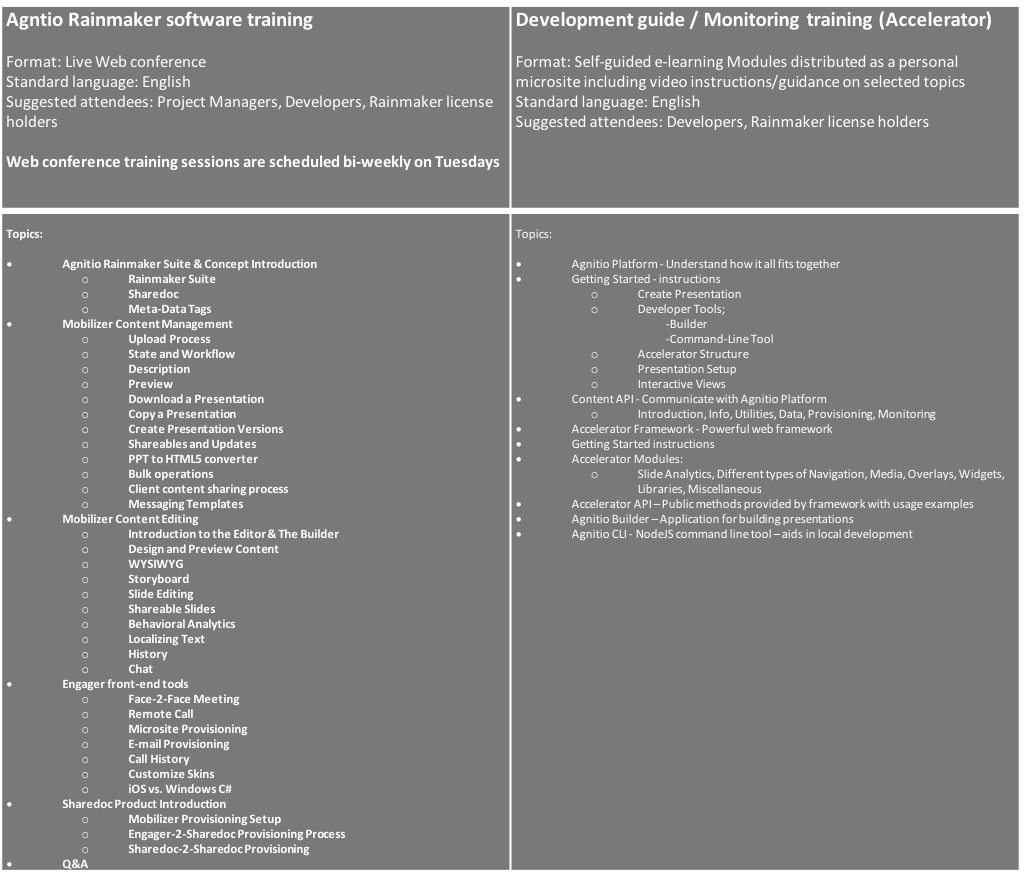Agencies: Frequently asked questions (FAQ)
1. What is needed to get started working with Agnitio software tools?
In short - In order to work in our system and complete a full development and/or localisation process – test of analytics included you and your team will need:
- Access to our system Back-end administration tools and the front-end tool on the presentation device(s) for testing
- A few hours training to get to know our software and how to develop content on our framework
- Possibly some technical support during the first development cycle
Your access will be your own private work environment and it will allow you to test, amend and even do full localization of the digital content before you deliver it to your client. Contact Agnitio for prices at agency_contact@agnitio.com
2. What kinds of Agency capabilities are needed?
The skills needed to develop the digital content distributed through Agnitio software, are all the skills you would need for any content development;
- Project Manager
- Communication strategist
- Art Director / Graphic Designer
- Copywriter
If you are working with sophisticated CLM communication using HTML5 content you will also need:
- CLM specialist, assuring that you can benefit of the CLM Analytics and be able to close the loop
- Skilled HTML5 developer(s) with knowledge of HTML, CSS and JavaScript.
Depending on scope and complexity of the content more and more agencies work with a separate function with UXD/UI knowledge and an individual Q&A department.
3. How do we get digital content distributed to the front end devices?
The digital content/Presentations are initially created outside our software solution, and then uploaded to our central management-tool. From here, they are distributed to the relevant front-end users.
Each front-end user on our solution has installed a single generic App on their iPad and/or Windows device that communicates straight with our servers.
The front-end users then gets access to, and can download, any materials that are specifically assigned to him or her. This is done so we can freely and quickly make updates to the content, and manage distribution without needing to send the content via the App Store every time and be forced to await their approval time - which often are 1-3 weeks.
4. What is a typical agency content creation workflow?
5. What type of content is supported by Agnitio software?
Rainmaker support HTML, pdf, ppt and word documents.
Creating content in HTML5 allow more custom events to be tagged and monitored to create useful analytics - compared to pdf, ppt and word documents.
HTML4 content supporting email campaigns
Note: If your client is going to use Engager for remote calls, microsite provisioning and Sharedoc - the content has to be built on Accelerator created for Rainmaker.
6. How can HTML5 content be coded?
We try to make as few restrictions as possible to give you full creative freedom developing content for the pharma client. The content can be created as desired using any type of structure and navigation.
Develop content locally in your favourite IDE or text editor. Interactive content is developed using web standards, i.e. HTML, CSS, and JavaScript. The only hard requirement is that there is an index.html file in the root of the presentation.
Agnitio doesn’t limit any APIs supported natively by the device/browser where the content is running. However, it is up to the content developer to make sure the code runs properly in the browsers and resolutions targeted.
In principle, you can be build HTML5 content in 2 ways: Free Format or using Agnitio’s HTML5 framework
It is important you and your developers align your work to our pharma clients’ individual mandatory requirements.
Some only allow agencies to deliver HTML5 content based on the Accelerator framework. Some only allow agencies to deliver HTML5 content coded in free format. Some allow both types of coding.
Alternative 1 – Agnitio HTML5 framework
The recommended alternative is to use the Agnitio HTML5 framework (Accelerator) to assist developers in coding the content and reduce the development time significantly.
The HTML5 framework is a collection of folders and files that serve as a starting point for developing a presentation. In the framework - HTML, CSS and JavaScript files work together to manage the content (i.e. slides) and make it easy to manipulate it. When using the framework it becomes very easy to add, remove or change order of content. The framework also comes bundled with several modules that provide such functionality as menus and popups out of the box.
When you build a presentation on the Accelerator framework you open up for the Editor features and by that the presentation can be prepared for slight changes or even a full localization done fast and easy. Editor is part of the backend management tool Mobilizer.
Alternative 2 – Free Format HTML5 coding
Alternatively you can use content build in ‘free format’ using the developers’ own existing knowledge/experience and skills within HTML5/their own HTML5 framework.
There are no restrictions to “Free Form” content, aside from using the Agnitio Monitoring API, to define which events will be submitted as Monitoring-data and how – and then, of course, follow the best practices for developers. For instance - When developing content for the iPad focus on memory management, use clean, structured and well-organised codes etc.
This alternative does not open up for Editor features and all changes have to be done in the source codes.
Designing in 'free format' also limits the content to be used onli on Engager in a face-to-face session. 'Free format' is not supported in Remote and microsite sessions.
7. What is included in the training sessions?
We make sure you get prepared for the work process and here is an overview and guidance to the training sessions. If you are going to work with Rainmaker (Mobilizer and Engager) you will need the following: